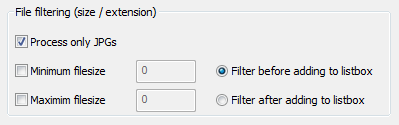
If this box is checked a user can enter a minimum file size in the minimum file size text box. Any file smaller than the provided minimum size will be considered unrenamable.
If this box is checked a user can enter a maximum file size in the maximum file size text box. Any file larger than the provided maximum size will be considered unrenamable.
If this box is checked only files with an extension that matches the extension of the file type you chose will be processed. Files that do not match the extension will be considered unrenamable, but will NOT be moves to the unrenamable folder.
If this radio button is checked, files that do not meet the minimum file size, maximum file size or extension criteria will not be added to the Source files list box when the user loads in a folder and subfolders, or selects files from a single folder. Files that do not meet the size criteria will be considered unrenamable, but will NOT be moved to the unrenamable folder.
If this radio button is checked, files that do not meet the minimum file size, maximum file size or extension criteria will be added to the Source files list box when the user loads in a folder and subfolders, or selects files from a single folder.
Files that do not meet the size criteria will be considered unrenamable, and WILL be moved to the unrenamable folder when the file is processed (during the start organizing phase).