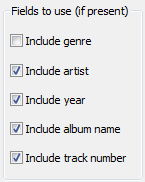
This would organize based on a genre field if the file contains it. It is not a default setting as there is not a consistent way to display it.
Some files do not contain it, many contain it but have the wrong value, some files display it as a string (eg 'Classical' while others may display it as a number. This does not have to be present if the check box is checked, but will be used if it is checked and present.
This would include the artist name (as represented in the music file) in the renaming folder structure. This does not have to be present if the check box is checked, but will be used if it is checked and present.
This would create a folder (under 'Artist', (assuming artist was checked and present) that would be the year the song / album came out according to information in the file. This does not have to be present if the check box is checked, but will be used if it is checked and present.
This would create a folder (under 'Artist\year', assuming artist/ year was checked and present) that would be the name of the album according to information in the file. This does not have to be present if the check box is checked, but will be used if it is checked and present.
This would prepend the track number to the filename.
This does not have to be present if the check box is checked, but will be used if it is checked and present.