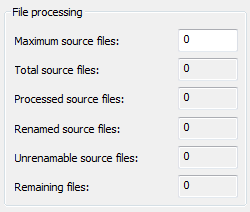
This is the only textbox in this set that the user can write to. If you enter a number in this text box, it will limit the number of files to be loaded into the source files list box to this number.
If you leave it blank or enter 0 there will be no limit. If you choose to load files via the 'Select source folder' button, the total amount of files in the folder and its sub folders may be too great to be processed in a timely fashion, or, in rare cases, may cause the program to crash due to insufficient resources (not enough memory).
If this happens, you can limit the amount of files that will be loaded in by entering a number into this text box. If you enter a number of 100,000 (no comma) then once you select the folder to load the files from, the program will stop loading files once 100,000 files are in the Source files list box.
This number indicates how many files are currently in the 'Source files list box'.
This number indicates the number of files we have TRIED to rename.
This number indicates the number of files we have successfully renamed.
This number indicates the number of files we were unable to rename.
This number indicates the number of files we left to try to rename.