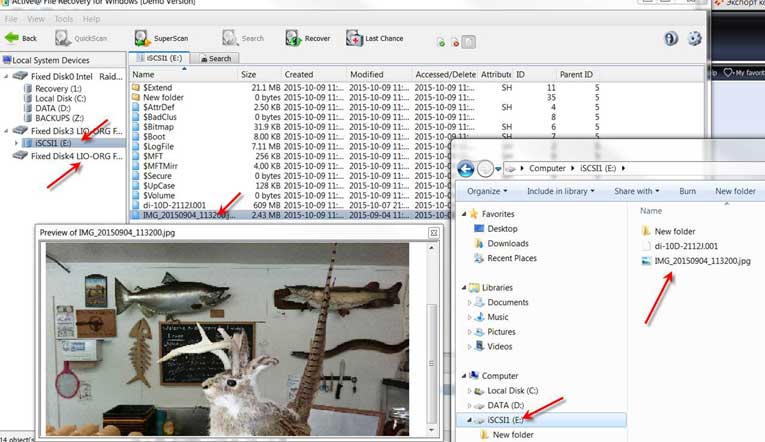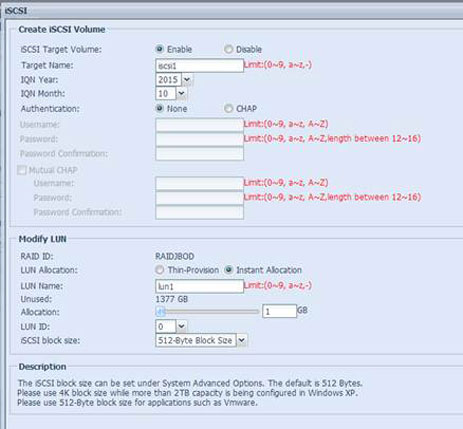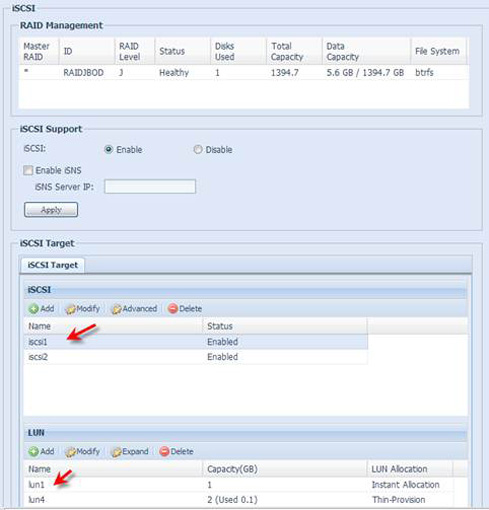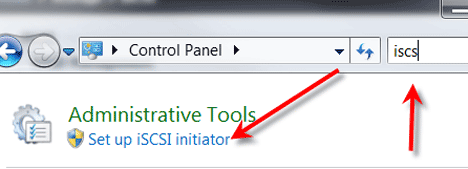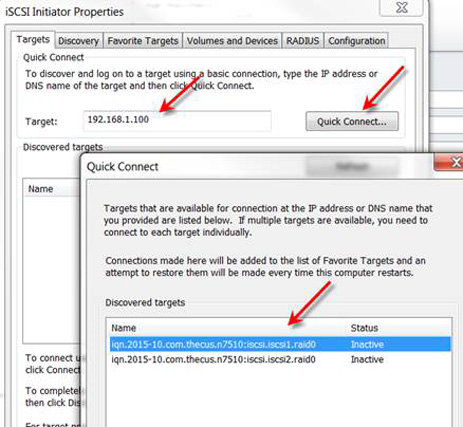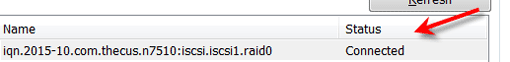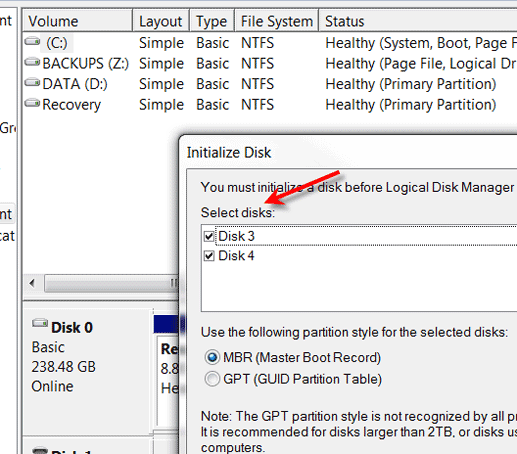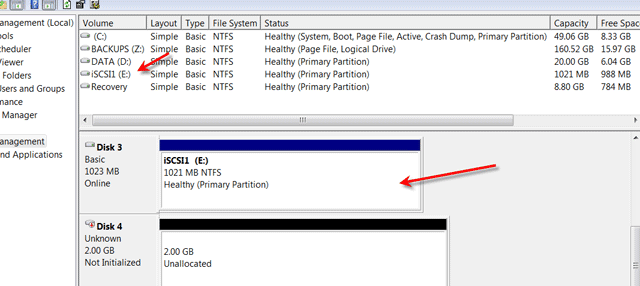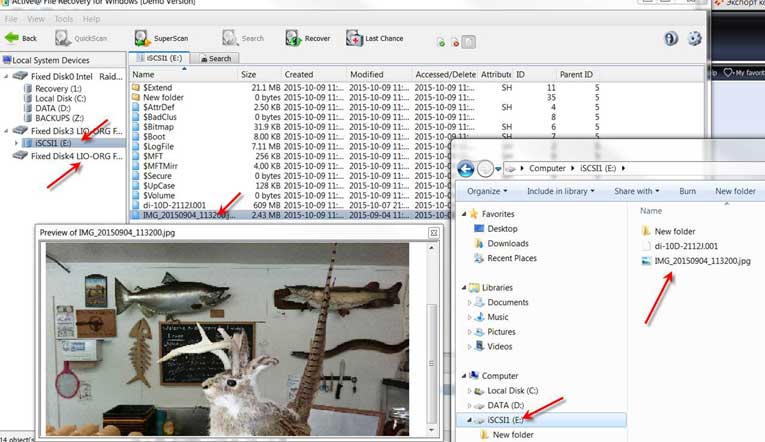Does your product work over network protocols, such as iSCSI?
Yes, our products are compatible with sector-level accessible devices if the device is properly connected and
visible in the Disk Management Panel like a standard disk. They appear similar to a normal disk and can be treated as such with our software.
This is how this would work with iSCSI:
- iSCSI primary terms are Target (Volume location) and LUN (volume unique number). One Target can contain several volumes, identified by LUN.
- iSCSI Target must be configured somewhere on the network server (Linux/Unix/Windows), this is example how it looks on Linux
- a) Volumes Creation:
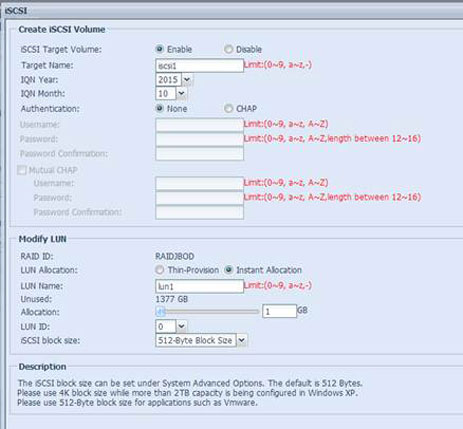
- b) iSCSI Volumes displayed, each of two Targets contains two volumes (LUN):
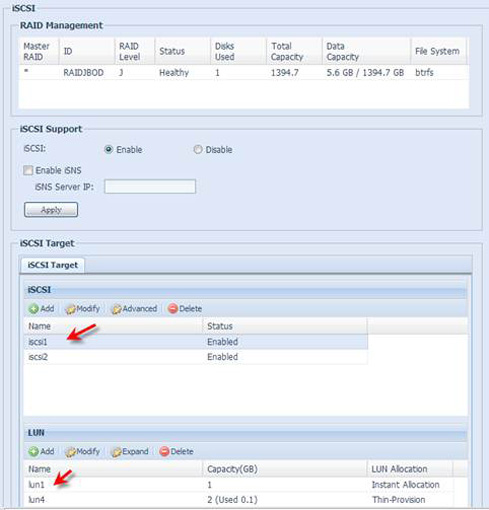
- To access iSCSI volumes over the Network, go to Control Panel and launch iSCSI Initiator
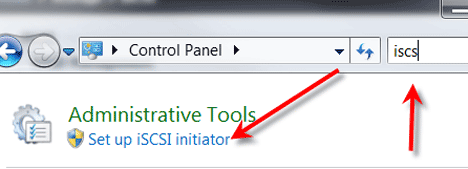
In properties type IP address: 192.168.1.100, click Quick Connect. and Connect one (or both) targets:
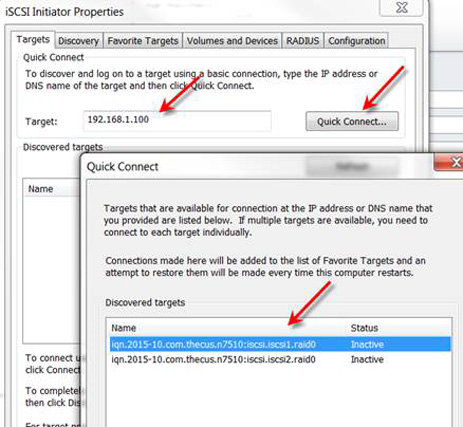
Target Status becomes Connected:
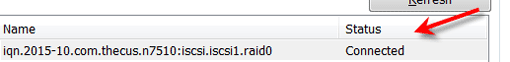
- To access connected volumes, go to Computer Management > Disk Management, you'll see new disks attached,
if they are not initialized, you can initialize them:
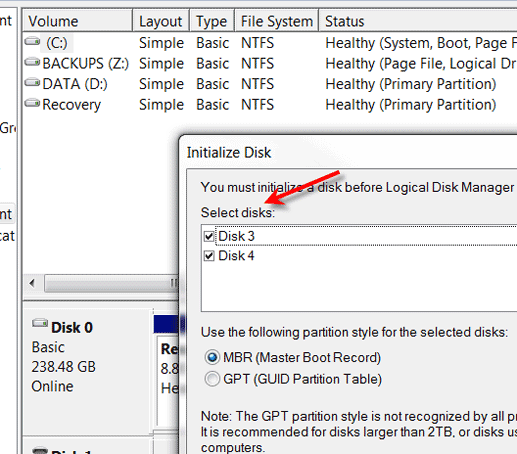
Here you can format & assign letter to them:
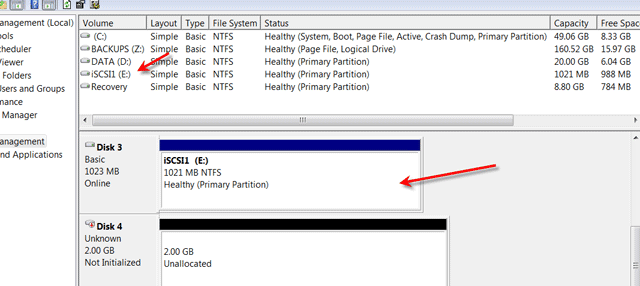
- After initialization you can access them in regular way in Windows Explorer & our software, like File Recovery or KillDisk: